I love my Aeron chair but you need to know a few things about these chairs before you go out nay buy one. You have to consider the size, model, warranty, and other factors. Here’s what to look for before you buy your Aeron chair.
Chair Size
This ergonomic chair comes in several sizes that you need to consider .You can find the exact dimensions of these chairs online. Visiting a store is recommended before you buy this chair so you know exactly what you’re getting. Here are the chair sizes:
- A. This is the smallest sized Aeron Chair and probably the hardest to find but they are out there
- B. This is the medium sized chair but the bottom is cut off short for many people with this model.
- C. This is the large size and it will fit more people than B will, but if you’re tall, there can be cut-off under the thigh area where you need some support.
To tell the size of your Aeron chair just feel underneath by the embossed Herman Miller logo:
- 1 dot is A
- 2 dots is B
- 3 dots is C
The C is a bit wide and it can be comfortable as long as you have some support underneath by your thighs. There’s a waterfall edge on the chairs which allows for blood circulation and this feature works well.
You can choose your size from the below picture:
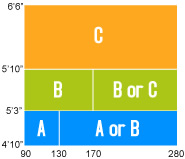
Models
The PostureFit is the highest end model but for many this isn’t going to be the best chair to buy. The X-shaped support on the PostureFit is too low for many that sit in the chair. We need support in the lumbar area of our backs. Surgeons do more surgeries on the disks of the back in the L4 and L4 lumbar regions than other areas of the back. We need the Lumbar Pad support feature of the chair because of this problem. Go with the chairs that have the Lumbar Pad support feature. The mechanism of the Posture Fit is just too low and you can’t adjust it up or down. You can use the Lumbar pad for the support you need.
You do have to take into consideration that you’ll probably have to replace the Lumbar Pad at some point as this piece won’t last as long as the rest of the chair but it’s worth it to buy one for your chair. My chair is more comfortable with it.
The PostureFit just isn’t worth it and the Lumbar Pad is much better. The pad is cheap and it works well. I have a couple of these chairs and I plan to get the lumbar pad for my other chair. The PostureFit is really quite worthless and not worth the price you pay for it. You even have to install the PostureFit yourself when you get your chair. If you want to install it there are a couple of YouTube videos which show you how to install it. You’ll need to make up your mind if you want the PostureFit or not.
Models Points:
- PostureFit isn’t the best option
- Get the Lumbar Pad for your Aeron chair

Warranty
The warranty is important with your ergonomic chair. With the Aeron chair you get a 12-year warranty which is great. Be sure to buy your chair at a licenced HM (Herman Miller) dealer to ensure quality. If you buy the chair new get the warranty and if you buy the chair used you can get the remainder of the warranty transferred over to you. Don’t take the stick off the bottom of the frame on your chair, it’s about .5” x .5” and it contains the factory Order Number and what’s called the Born-On Date. You need this for the 12-year warrant yon your chair. Make sure you write done the number and use this when you call any technician about your chair. They will ask for that number on the sticker so you need it.
Warranty Points
- Buy a licensed HM (Herman Miller) chair
- Don’t remove sticker under the seat
- Chairs have a 12-year warranty
Call Herman Miller Support if You Need It
Make sure you call support if you feel the need to. The technicians will help you with any problems you might have. I have found the support to be excellent and you’ll get your problems addressed right away. They returned my calls right away and I was satisfied with the service I received.
Customization
You have a lot of customization options to choose from with your ergonomic chair. Here are some of the options you can go with:
- PostureFit (not recommended)
- Lumbar Support Pad – Best option
- Leather arm rests
- Chrome base (expensive at $200)
- Floor casters for hardwood floors
In reality, the Lumbar support is your best option not the PostureFit option so I would go with that. The leather arm rests are quite comfortable so these can help your tired arms if you’re typing or at your desk all day. The chrome base looks nice but it’s expensive and at $200 dollars it just isn’t worth it unless your chair is a special gift for someone. You do have a lot of options so feel free to build the chair the way you want, we are all different.
Concerns
- Chairs take 3-4 weeks to make for customizations and this is a bit long, but you do get a great chair.
Aeron Chair Headrest
If you want to relax your head, unfortunetly by default Aeron chair does not come with a headrest, however, you can get these three headrests from the market:
For detailed reviews on them, please refer to :
https://ergonomicchaircentral.com/chair-reviews/aeron-chair-headrest/
Amazing Chair
I don’t think you can go wrong with the Aeron chair. This chair is built well and it’s very comfortable with the Lumbar Pad option. You’ll have great comfort which is good if you’re at the computer all day typing. I enjoy my chair and I think that it is a great buy and you’ll get your monies worth with this chair. I have looked at a lot of chairs in my life but I am satisfied with my purchase of the Aeron chair. This chair has the support ad comfort that I have always wanted in a chair. I am confident that you’ll love your chair as much as I do. This chair comes highly recommended.
If you want to check more live customer reviews from Amazon, click the link below:
- Your purchase includes One Herman Miller Aeron Ergonomic Chair – Size B, graphite color
- Chair dimensions: 41" H x 27" W x 16.75" D. Seat heights: 16”-20.5”.
- Tilt Limiter lets you set the recline range at one of three postures. Tension control lets you adjust the amount of effort needed to recline comfortably. Seat Angle Adjustment changes seat angle from neutral to engaged
- Try the Adjustable PostureFit Sacral/Lumbar support. Two individual pads flex independently and can be adjust to fit the curve of your spine
- Fully Adjustable Arms adjust from a height of 6.8” above the seat to 10.8 inches above the seat, slide backward and forward over a range of 2.5 inches, pivot 15 degrees outward and 17.5 degrees inward





1 comment
IF your chair has the posture fit option, can it be removed and replaced with the lumbar pad?